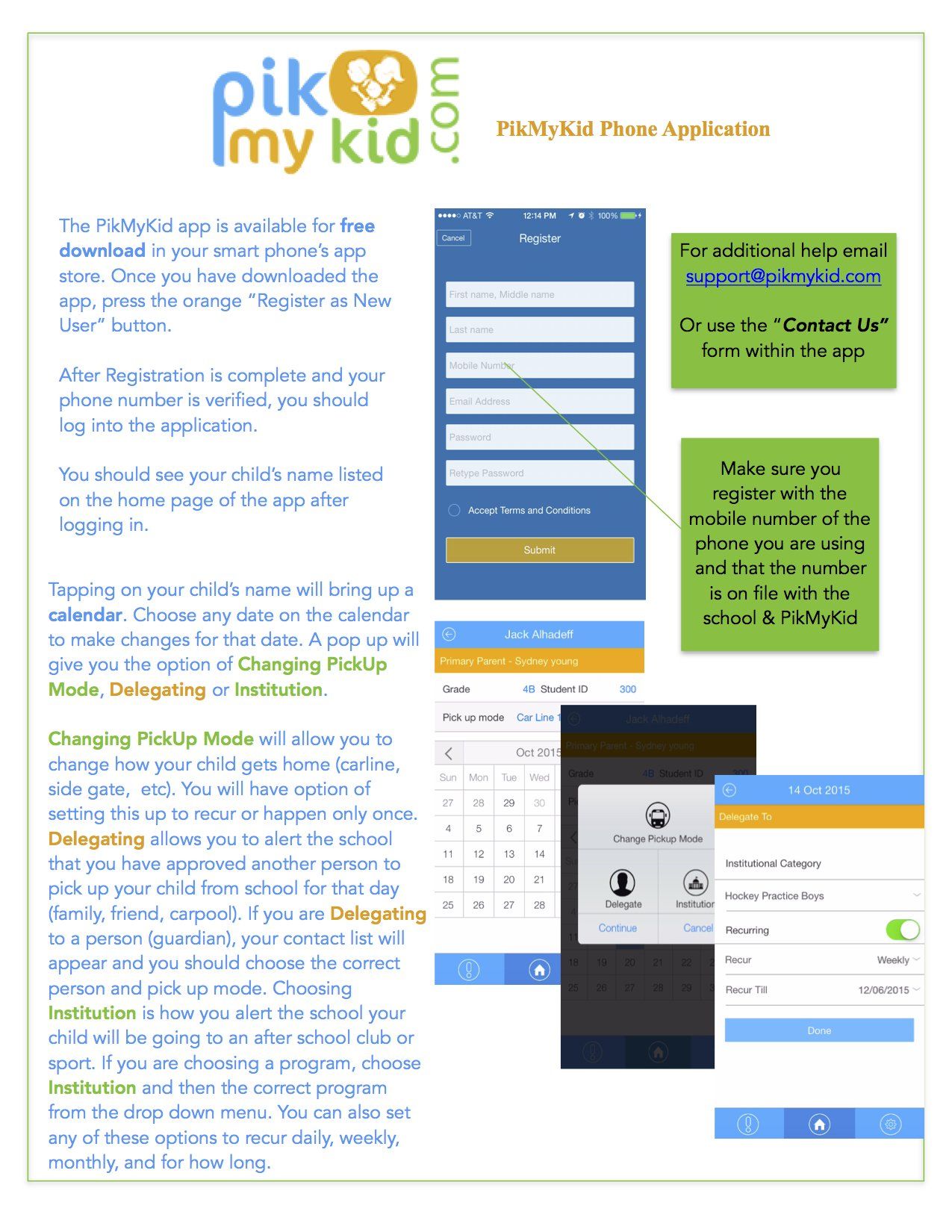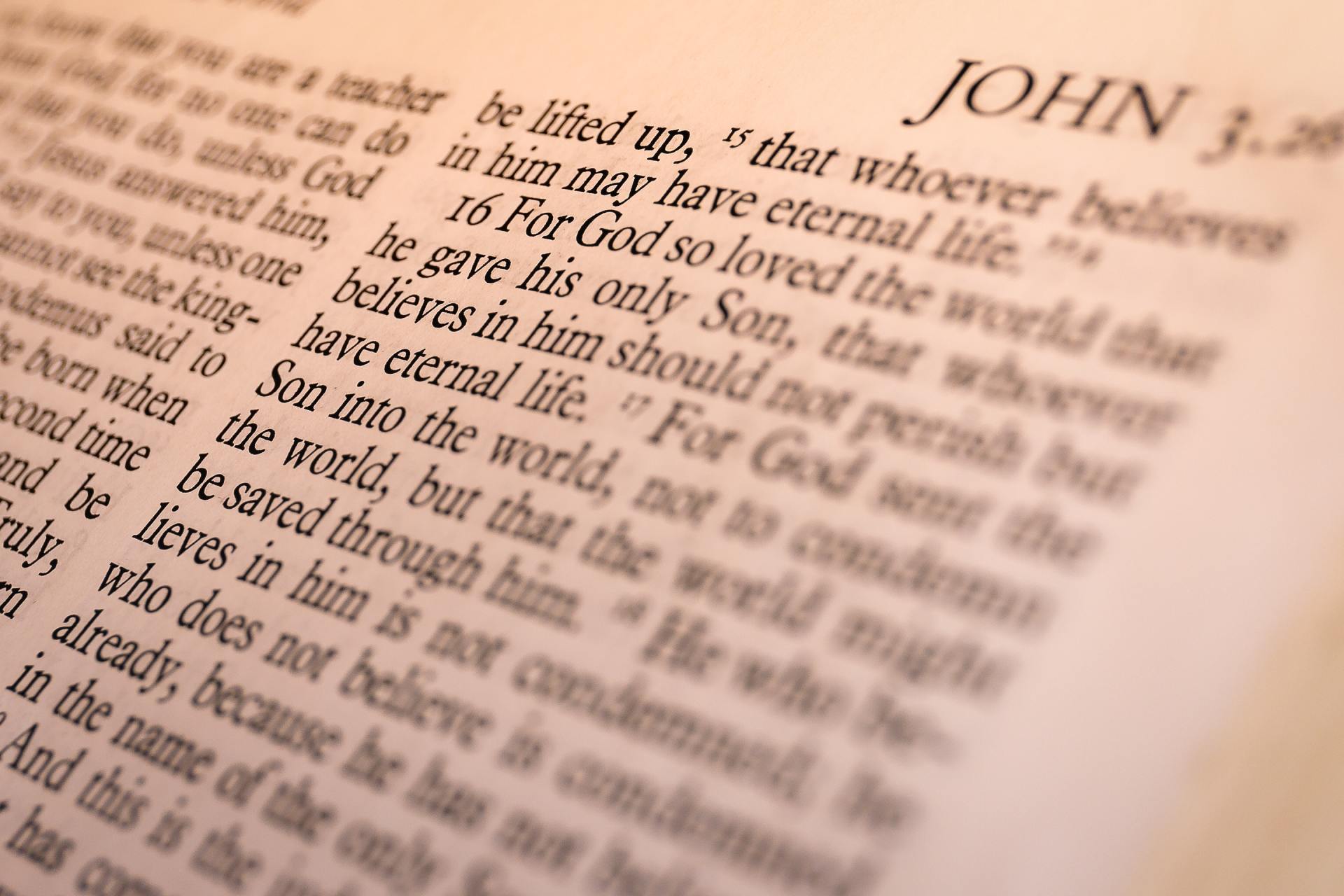Our school uses a program to help organize the school dismissal process. This program is a phone application downloaded onto your smart phone, (found in the app store) and will allow you to notify the school of pick-up changes and authorize others to pick-up your child from school, alert you when your child has been picked up, as well as help organize the car line during pick-up.
The registration process is easy and we ask that all parents register with the phone application by September 1st. Several resources are included below to help you understand how to use the application and assist you with this transition. Please make sure you register with the mobile phone number that we have on file, or the app will not allow you to access your child’s information for security reasons. If your child does not appear in your app’s home page, contact support@pikmykid.com with your child’s name, school, grade, and updated contact information for you.